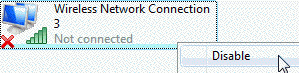Wireless Connection for Guests- Windows 7 & 10
connect
step 1
- Click on the Start Menu.
- Click on Control Panel.
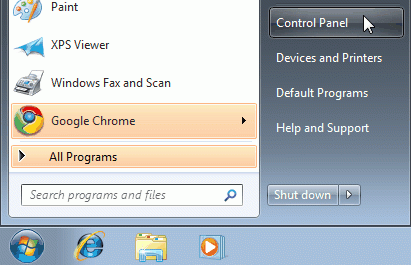
step 2
- Click on View network status and tasks
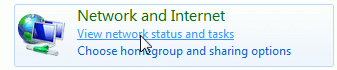
step 3
- Click on Change adapter settings
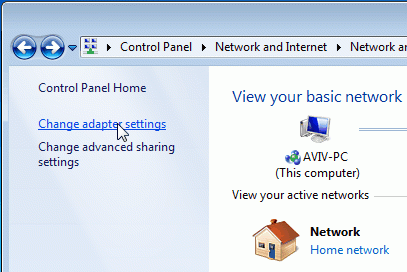
step 4
- Make sure your card is enabled.
- Right click Wireless Network Connection and choose: Enable
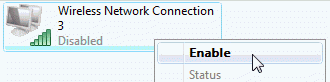
step 5
- Right click Wireless Network Connection and choose: Connect/Disconnect
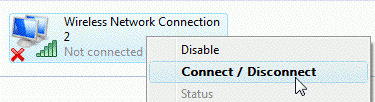
step 6
(If you are already connected to another HUJI network - disconnect, quit your browser and continue)
- Choose the Network: HUJI-guest
- Click Connect
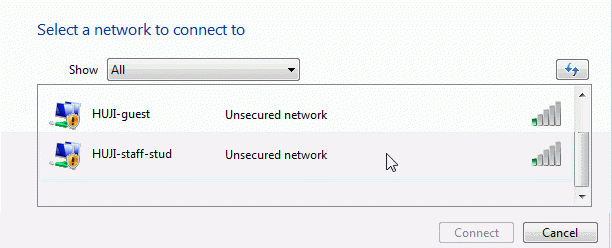
step 7
- Click Connect Anyway
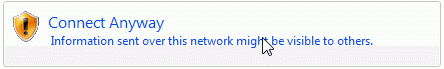
step 8
- You will now see that HUJI-guest is connected
- Click Close to close the window.
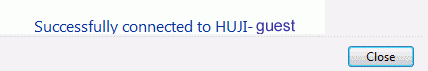
disconnect
step 1
- Click on the Start Menu.
- Click on Control Panel.
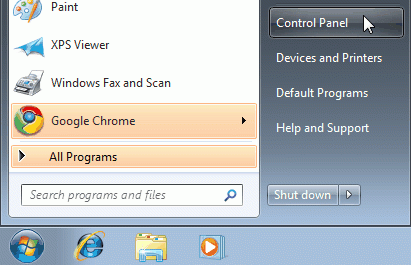
step 2
- Click on View network status and tasks
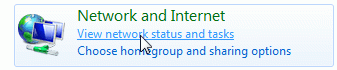
step 3
- Click on Change adapter settings

step 4
- Disable your card.
- Right click Wireless Network Connection and choose: Disable