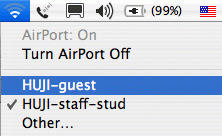HUJI-guest/dorm – Mac
Notes:
- If the wireless card installed on your computer is managed by a particular manufacturer software, follow the manufacturer’s instructions and select the network: Huji-guest
- The services provided to guests are relatively slow and do now allow access to academic databases and other closed sites
Step 1
- Select the AirPort icon from the top right corner of the screen
- Select Turn AirPort On
- If the icon does not appear, go to step 2
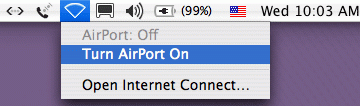
Step 2 (if the icon did not appear)
- Select the AirPort icon from the top right corner of the screen
- Select the network: Huji-guest
- If the computer was connected to another wireless network at the university, select Turn AirPort Off, close the browser, wait a few minutes and restart the AirPort