Step 1
- Enter your Hujimail account via the website.
- Under the account’s page, press on the symbol of squares and choose ‘Calendar’ (like in the following picture).
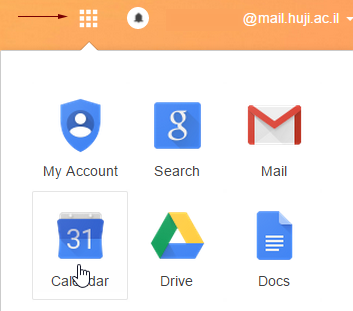
Step 2
Choose other calendars, Press + , and choose subscribe to a calendar. Enter the following address: huji-calendar@mail.huji.ac.il and press Enter. The diary will be added to Outlook, as well to all mobile devices (phone or tablet) which are synchronized with your Hujimail account.
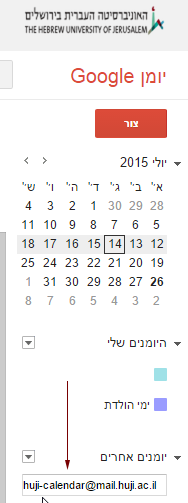
For Android users, please see instructions in “Adding a diary to your mobile phone”.

