Academic Calendar
Adding an Academic Calendar to a Personal Calendar
It is possible to add an Academic Calendar, to your own personal university Calendar whether your account is on EKMD, HUJImail or Savion. This is possible whether you read your email via Outlook client, a browser or mobile phone.
Adding a calendar in Outlook or in an E-mail interface on a browser will add the calendar to the mobile device (phone or tablet), where the E-mail account is set. This is valid also for the Mac’s calendar program.
Adding a calendar to Outlook-Savion- Outlook client
Adding a calendar to – Hujimail
Adding a calendar via browser – Savion\EKMD
Adding a calendar to your mobile phone
Adding a calendar to Outlook-Savion- Outlook client
Step 1
Enter calendar
Step 2
In Office 2016 in the toolbar under ‘Home’, click on ‘Add’ and then ‘Open Shared Calendar’ in the above menu.

Step 3
Write “huji academic calendar” and press OK. The Academic Calendar will be added as an extra calendar to the existing one.
Step 4
In order to view the personal calendar and the Academic calendar at the same time, right click on the tab of the Academic calendar choose ‘overlay’ view.
Adding a calendar to – HujiMail
Step 1
- Enter your Hujimail account via the website.
- Under the account’s page, press on the symbol of squares and choose ‘Calendar’ (like in the following picture).
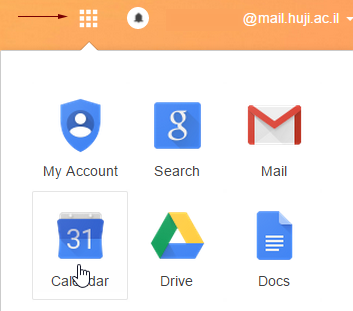
Step 2
Choose other calendars, Press + , and choose subscribe to a calendar. Enter the following address: huji-calendar@mail.huji.ac.il and press Enter. The diary will be added to Outlook, as well to all mobile devices (phone or tablet) which are synchronized with your Hujimail account.
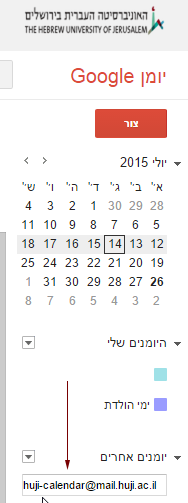
For Android users, please see instructions in “Adding a diary to your mobile phone”.
Adding a calendar via browser – Savion\EKMD
Step 1
- Enter your account via the website
- Click on the Calender icon at the bottom of the screen
![]()
Step 2
Click on Import calendar

Step 3
Choose From directory option

Step 4
In the field, enter the calendar name huaccal and then click on HUJI Academic Calendar
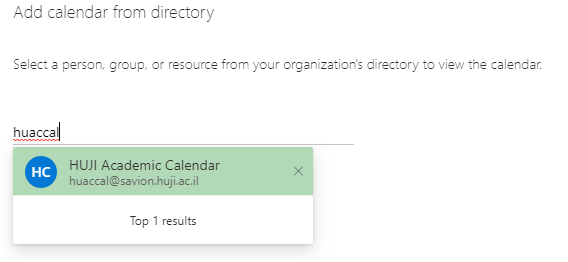
Step 5
Click on Add. The calendar has now been added to the calendar list
