Installation notes:
- Your computer MUST be connected to the Internet during the entire installation process.
- Only 64bit is supported with this version.
- Make a record of your activation key
- If you are renewing your software, deactive your activation key and reactivate
- . (Open the program and go Help\Deactivate License and than go to Help\Activate)
- If you wish to use your license on a different workstation, you will need to deactivate your license first.
Step 1
Unzip the file you received the MicroShop
Double-click on file Origin2020Sr0No_H.exe in the extracted folder
Step 2
Click Next
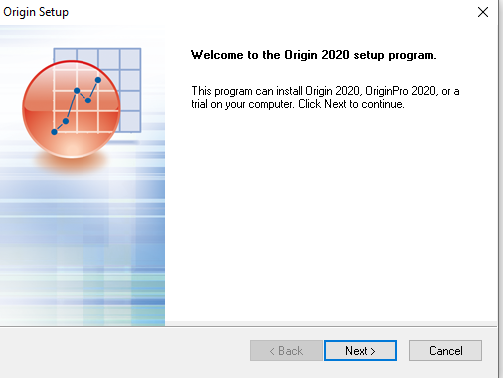
Step 3
Mark I accept terms of the license agreement
Click Yes
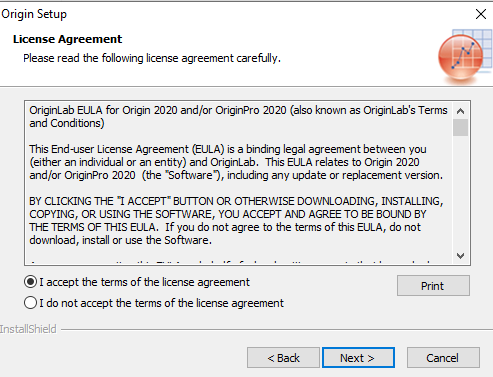
Step 4
- Select Install Product (requires serial number)
- Click Next

Step 5
-
User Name: Type your full name
-
Company Name: Type huji
- Serial Number: Type the serial number that was sent to you.
- Click Next

Step 6
-
Specify destination directory
- Click Next
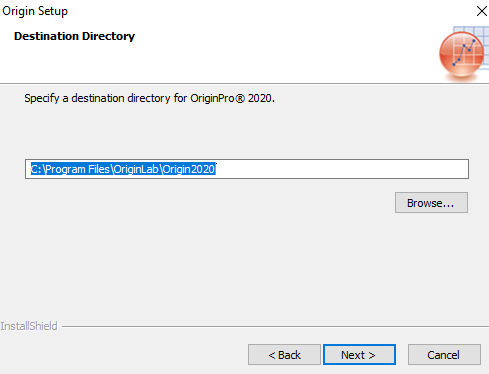
Step 7
Click Yes

Step 8
Click Next
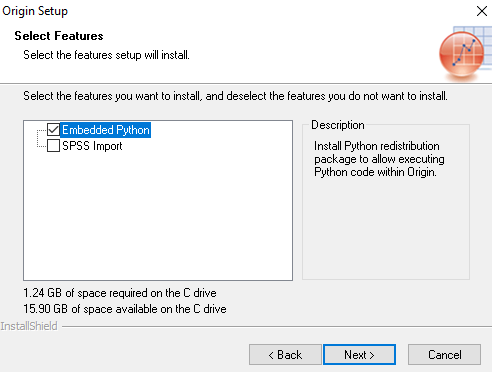
Step 9
- Select All Users
- Click Next

Step 10
Click Next
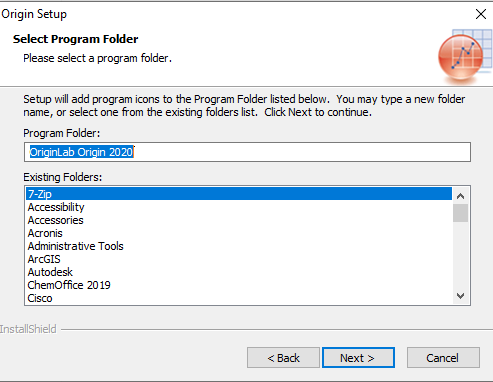
Step 11
Click Next

Step 12
-
Choose Yes I want to restart my computer now
- Click Finish
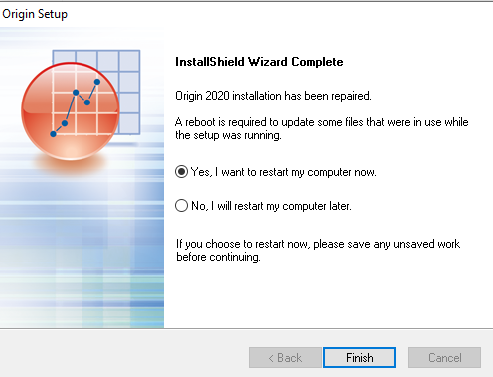
Step 13
Open OriginPro 2020
Step 13
- Select a Users Files Folders
- Click OK

Step 14
Click Yes

Step 15
- Enter the Product Key that was provided to you from the Microshop
- If you are upgrading from version 2018, your old key will appear and you should continue using this key.
- Click Activate

Step 16
Click OK


