NOTES:
- Supported systems: Mac 0S 10.14 and 10.15, 11, 12, 13
- Office versions: 2016, 2019, 2021 and 365 (locally installed)
- Before installing you will need to backup documents in your Endnote directory and uninstall older versions.
Step 1
Click on the Installation file EndNote21Installer.dmg
Step 2
Click on Install Endnote 21

Step 3
Click on Install

Step 4
Click on Next.

Step 5
Enter the Product Key which was included with your MicroShop order.
Click on Next
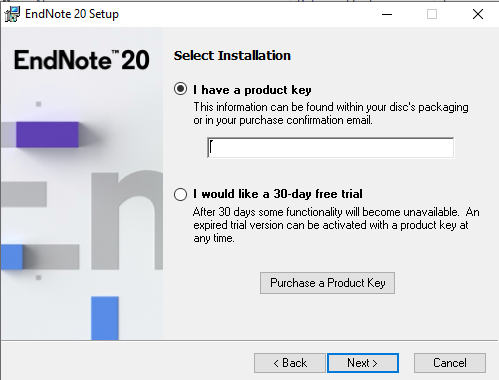
Step 6
Enter your name and The Hebrew University
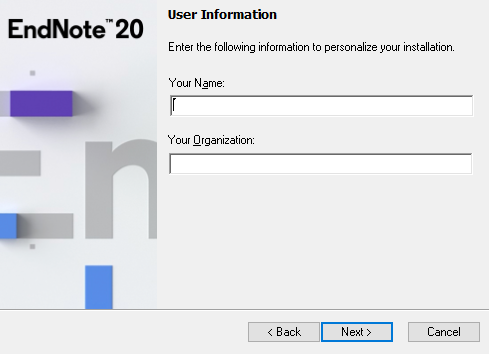
Step 7
Click on Next.
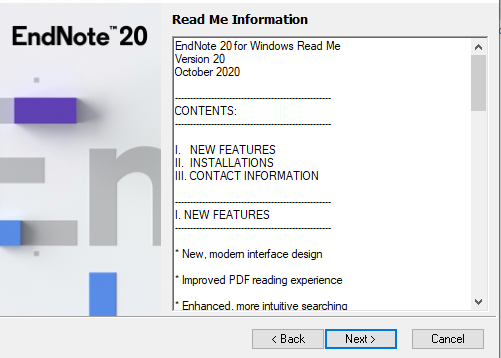
Step 8
Mark I accept the license agreement.
Click on Next.
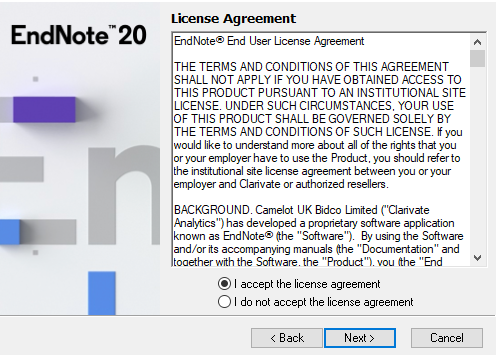
Step 9
Select an Installation type.
Click on Next.

Step 10
Click on Done.


