NOTE:
System Requirements: 64-bit OS X 10.15, 11, 12, 13 (Intel and Apple silicon chips)
Step 1
Double-click the installation file Mathematica_13.2.0_MAC.dmg
Step 2
- Drag the Mathematica icon to the Application folder.
- Double-click on the Application folder.
- Double-click on the Mathematica icon in order to launch it
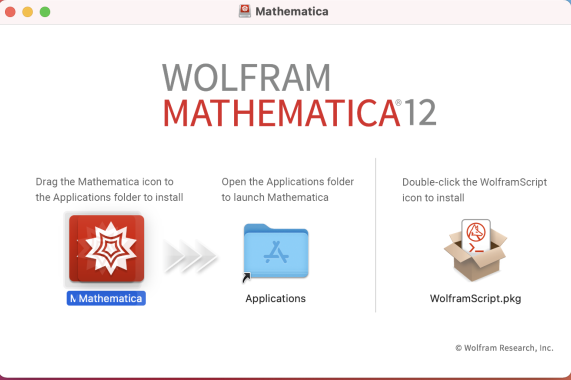
Step 3
Choose Other ways to activate

Step 4
Click Connect to a network license server

Step 5
- Type the server name: mathlm.huji.ac.il
- Click Activate


