NOTES:
- Supported systems: Windows 11, Windows 10 (1709 and higher), Server 2019
Step 1
Extract the contacts of the file Mathematica_13.1.0_WIN.zip
Step 2
Click on the file Setup.exe
Step 3
Click Next
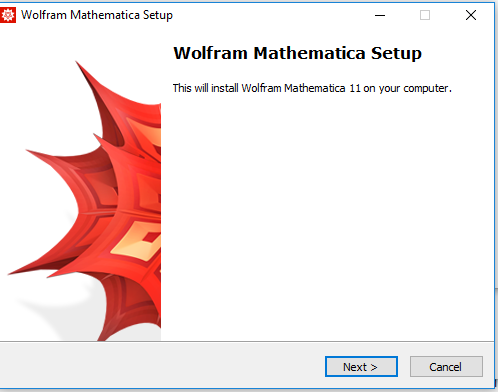
Step 4
-
Browse for an installation directory or use the default directory.
- Click Next

Step 5
Click Next

Step 6
Click Next
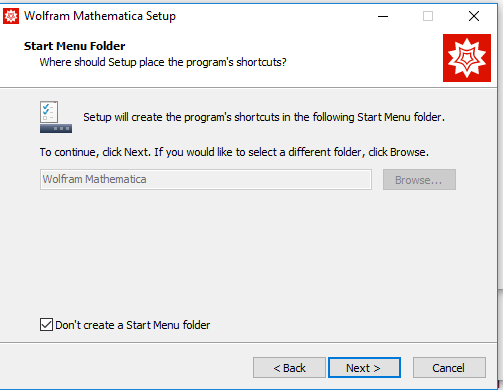
Step 7
Click Install
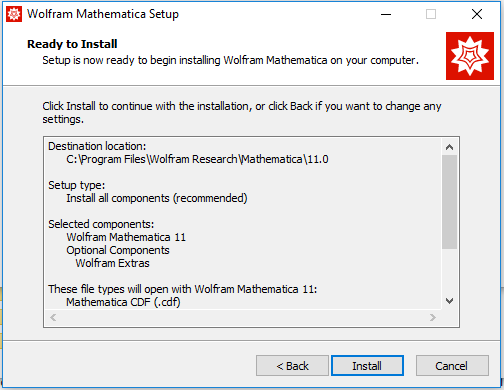
Step 8
- Check Launch Wolfram Mathematica.
- Click Finish
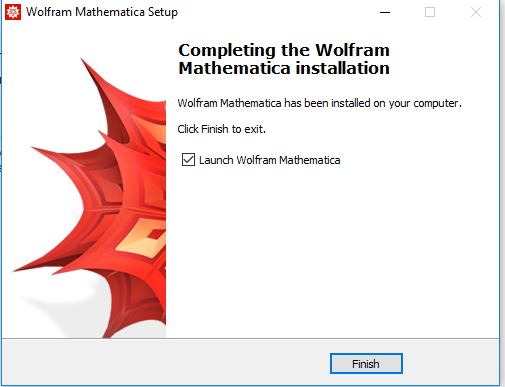
Step 9
Choose Other ways to activate

Step 10
Click Connect to a network license server

Step 11
- Type the server name: mathlm.huji.ac.il
- Click Activate


