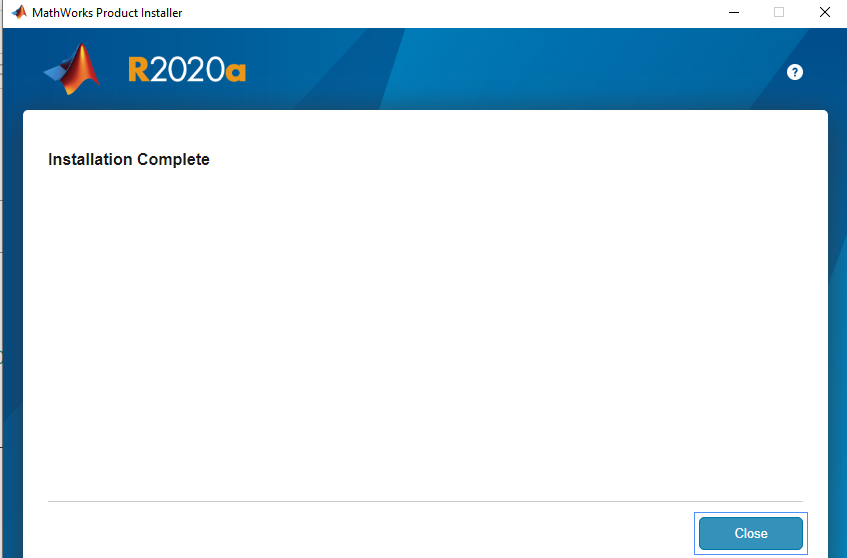NOTES:
- MATLAB installation requires typically hard drive space of 5-8 GB. Maximum space is 32 BG
- Supported Systems: Windows 11, 10 (1909 or higher) , 7 SP1, Server 2019, Server 2016
- 64 bit systems only
- Prior to installation please make sure you have received an email message from MathWorks. Use this email address to enter you MathWorks account. If you do not know the password click on Forgot password.
Step 1
Open the extracted folder and double click on matlab_R2021b_win64.exe
Step 2
- Enter the email address of your MathWorks Account .
- Click Next
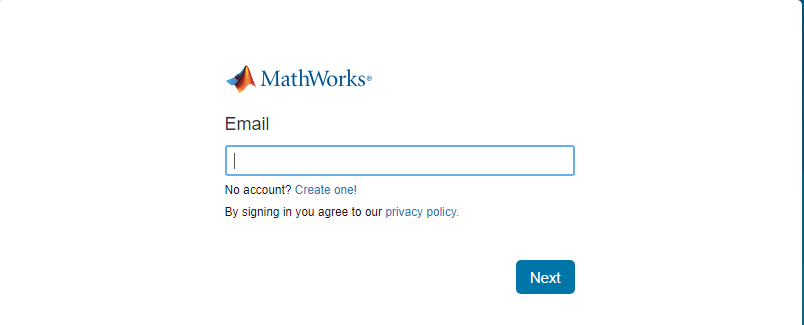
Step 3
-
Type your password.
-
Click Sign In
-
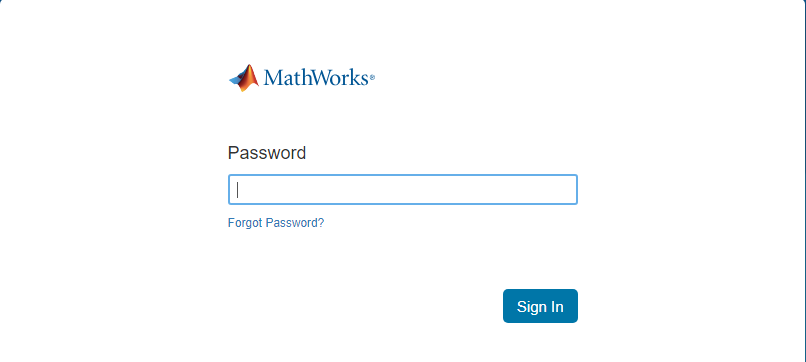
Step 4
- Mark Yes
- Click Next
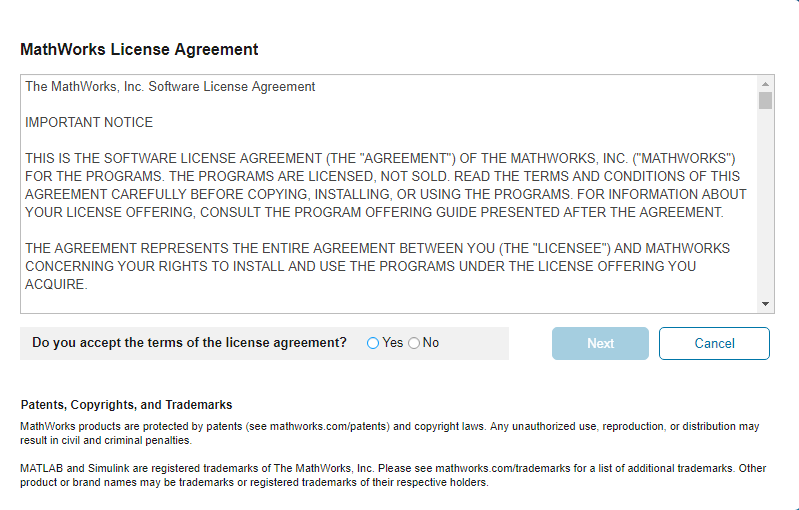
Step 5

- Click Next
Step 6
-
Enter the desired installation location
- Click Next

Step 7
- Choose products you wish to install
- Click Next
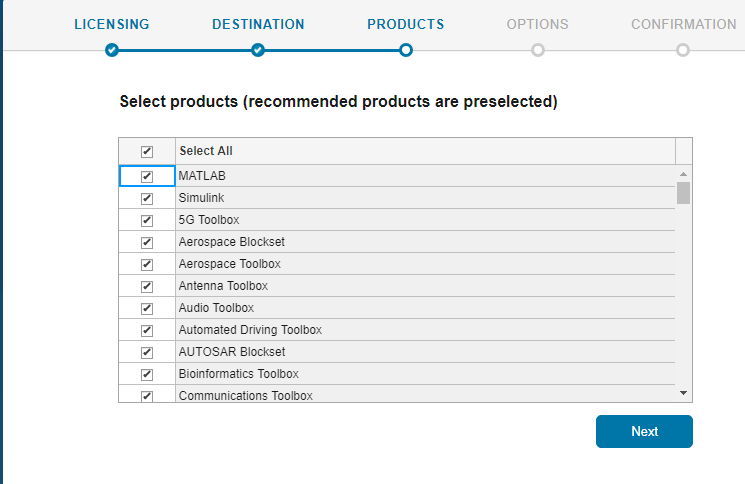
Step 8
- Click Next

Step 9
Click Begin Install
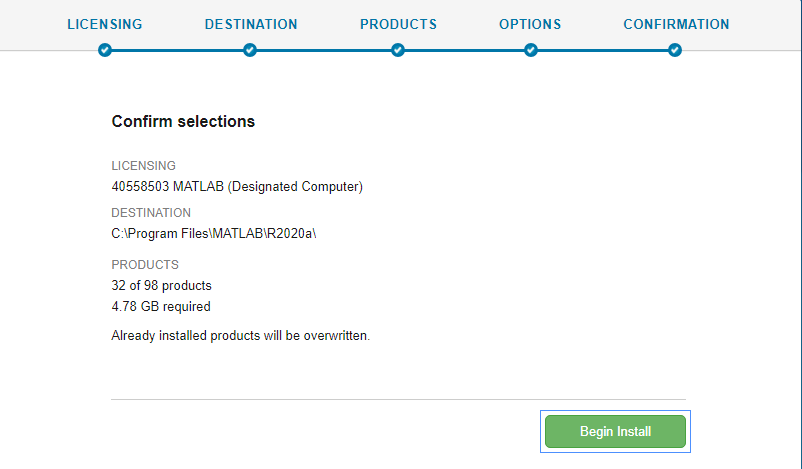
Step 10
Click Close.