Filesender is a network service designed to help users deal with the problem of sending large files.
With this service you can send and download files of unlimited size. (The limit is the disk space of the server itself!)
Step 1
- Go to http://filesender.huji.ac.il
- Click Logon
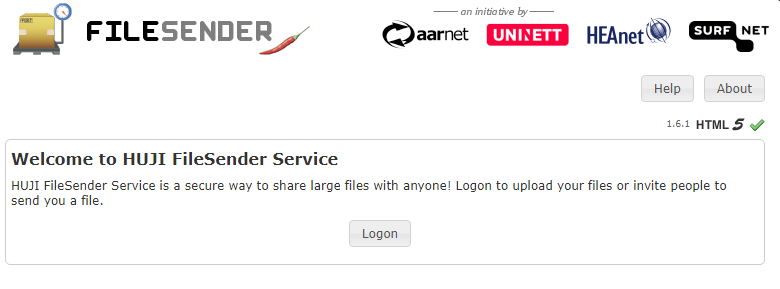
Step 2
- Identify:
- Username: 8 digit ID number (without control digit) Password: 4/5 digit personal code
- Or alternatively
- Your full HUJImail or Savion email address and password

Step 3
- To: Enter the email addresses of the recipients. Separate, multiple addresses with a comma.
- Expiry date: Select an expiration date for the file on the server
- Maximum time - two months
- File to Upload: Select the file you wish to share.
- If you want to upload multiple files, group them into a single zip file.
- Mark: I accept the terms and conditions ...
- Click Send
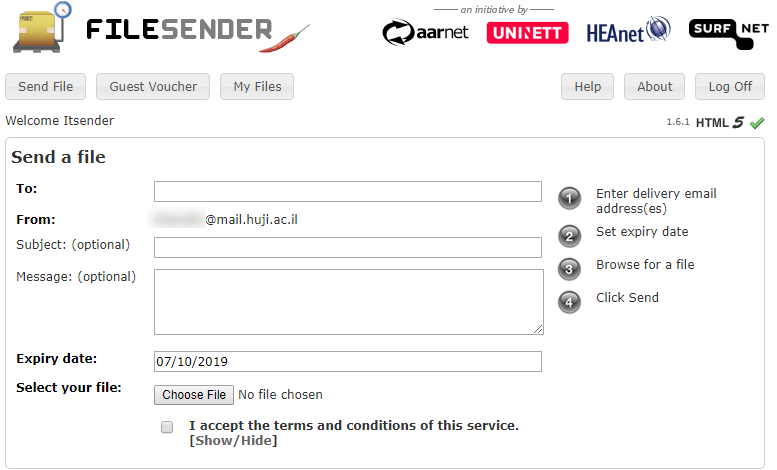
Step 4
After you upload the file, you and your recipients will receive an email with a link to the file.
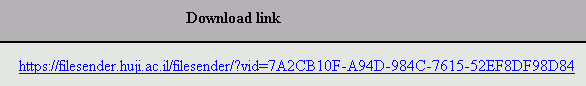
Send a Guest Voucher
In order to receive a large file from a non-university user it is possible to send a Guest Voucher. Upon receipt of the voucher the user will be able upload a large file to filesender.
Step 1
- Go to http://filesender.huji.ac.il
- Click Logon
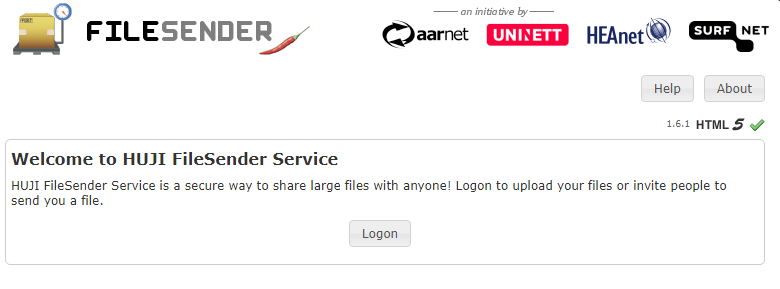
Step 2: Identify
- Username: ID number with no control digit Password: 4/5 personal code
- Or alternatively
- Your full HUJImail or Savion email address and password

Step 3
Click on Guest Voucher
![]()
Step 4
- Send Vouchers to: Fill in the email address of the recipient.
- Click on Send Voucher
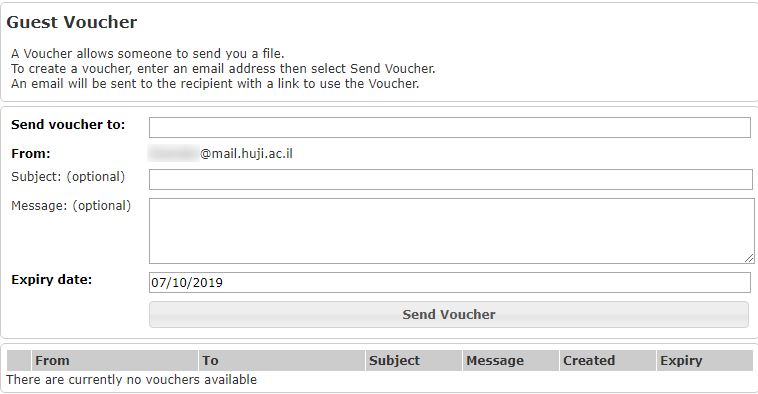
Step 5
An email will be sent to you and the recipient with a link to the Voucher.

