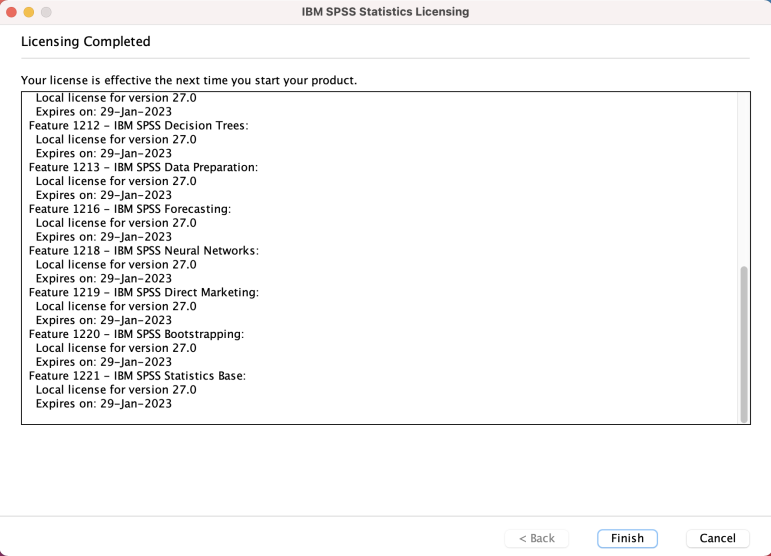Renewing the License of your SPSS Installation - Windows and macOS
Step 1
Windows:
If you installed Spss on your c: drive, double click on the file:
C:\Program Files\IBM\SPSS Statistics\law.exe
macOS :
Users should click on:
Applications\IBM SPSS Statistics|Resources\Activation\License Wizard
Step 2
Click on Next
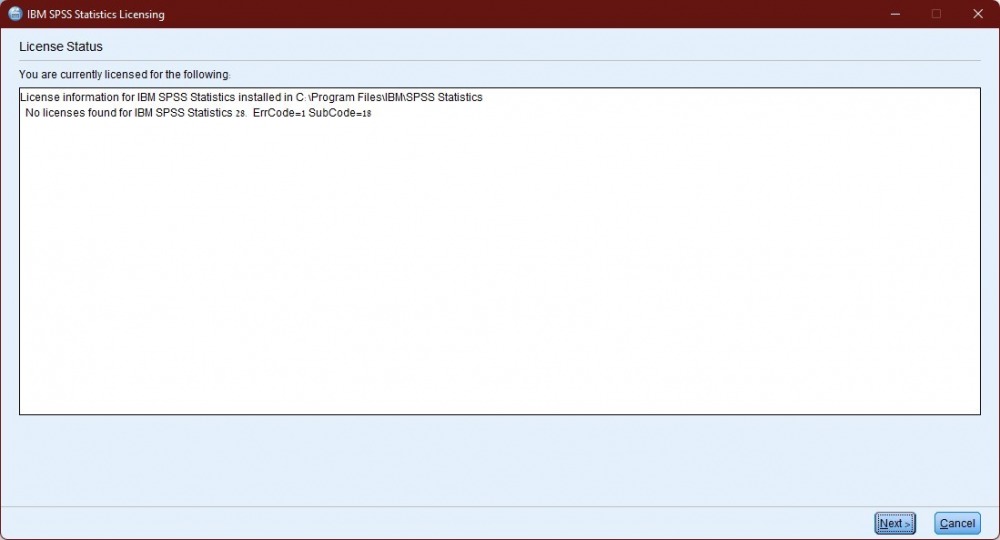
Step 3
Choose Authorized user license
Click on Next
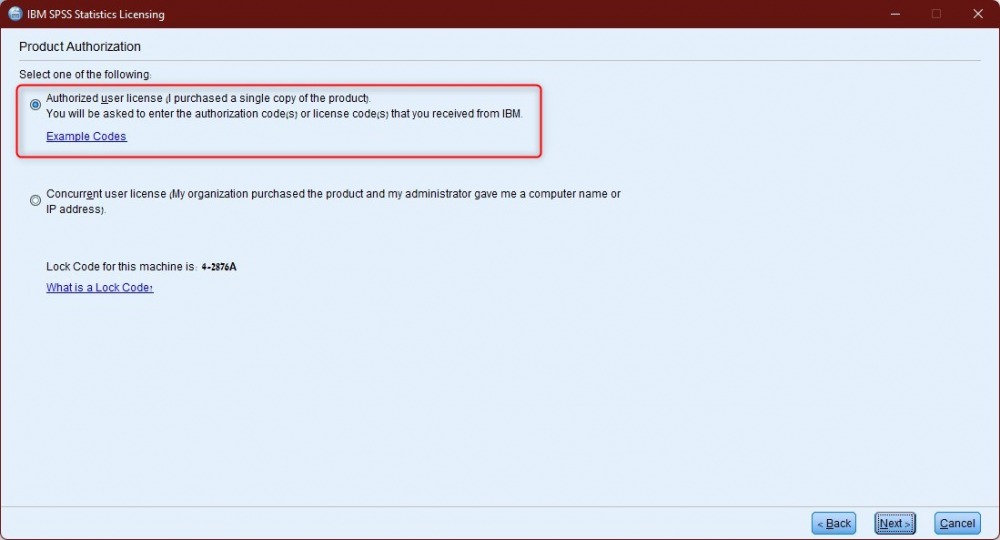
Step 4
Enter the code that you received from the Microshop
Click on Add
Click on Next
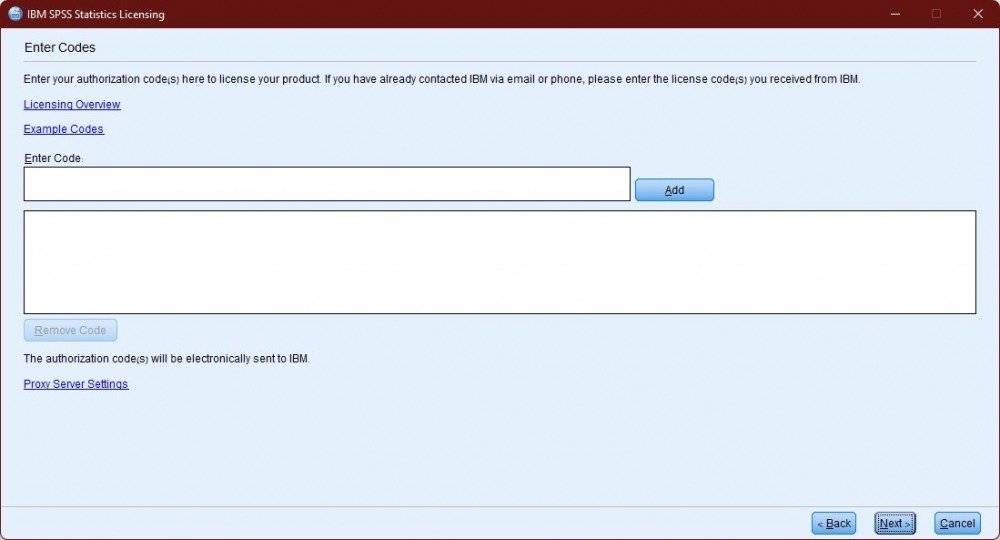
Step 5
Click on Next

Step 6
Click on Finish