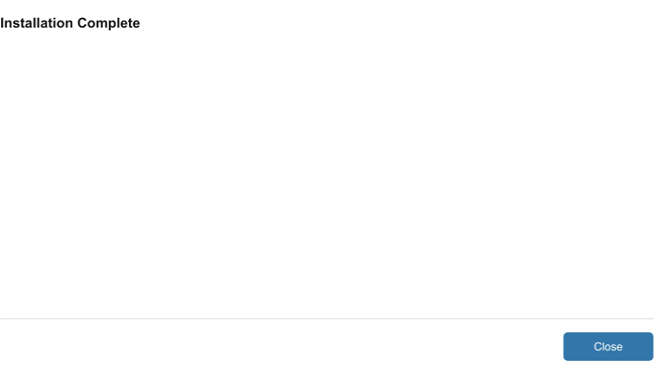NOTES:
- Compatibility: This version is compatible with system versions 10.14 ,10.15 and 11.
-
Typical MATLAB installation requires 5-8 GB and the maximum requires 29 GB. - Prior to installation please make sure you have received an email message from MathWorks with your account and MathWorks password.
Step 1
- In your browser go to https://www.mathworks.com/login?uri=/mwaccount/
- Enter the MathWorks account information that was provided by the Microshop.
- Click on Next
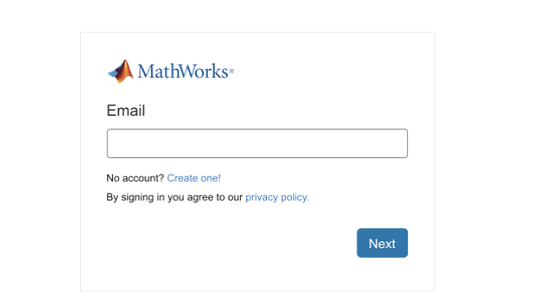
Step 2
- Enter your Mathworks account password
- Click on Sign in
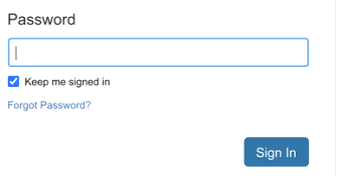
Step 3
Press the down arrow next to License 40558503 Matlab (Desgnated Computer)

Step 4
Click on R2020b

Step 5
Click on Mac OS

Step 6
Click on matlab_R2020a_maci64.dmg.zip
Step 7
click on InstallForMacOSX

Step 8
- Enter the email adress for your Mathworks account
- click Next

step 9
- Enter your Mathworks account password
- click Sign in

Step 10
- mark 'Yes' nect to accept the license agreement
- click 'Next'
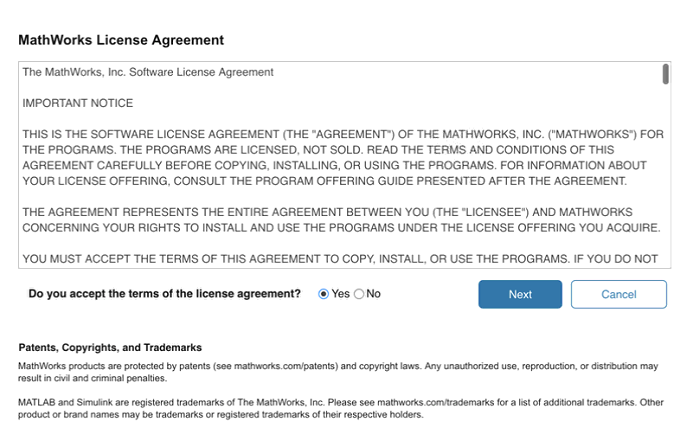
Step 11
- pick license 40558503 MATLAB (Designated Computer)
- click Next
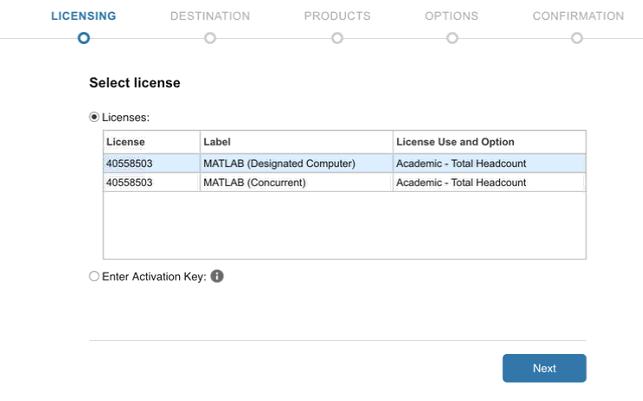
Step 12
- Choose an installation destenation
- click Next

Step 13
- Choose the producrts you wish to install
- click Next

Step14
click Next
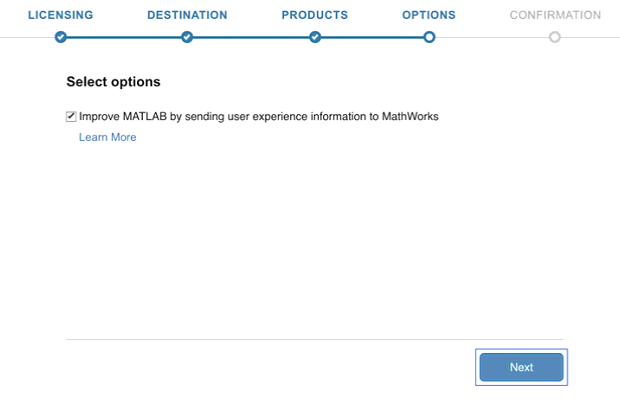
Step15
click Begin Install
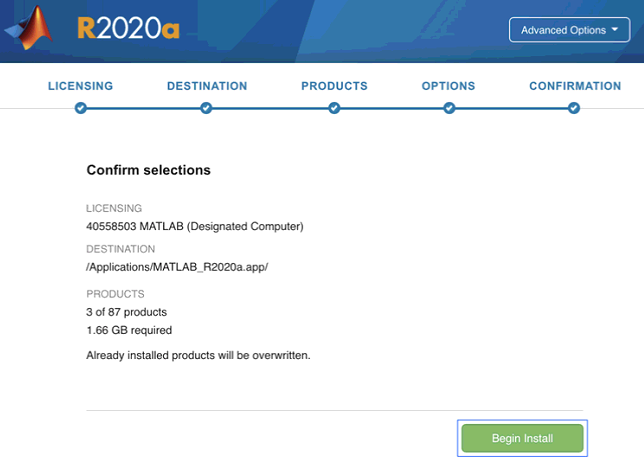
Step16
- click Close