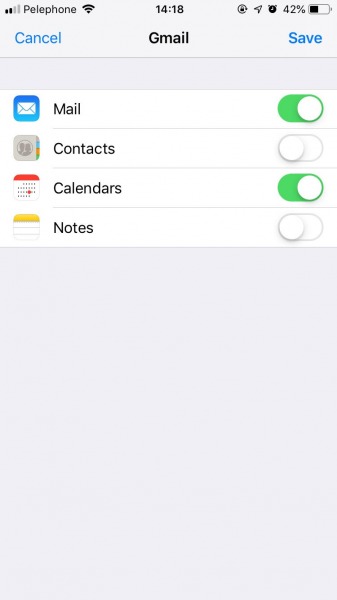Step 1
Open the Settings window from your device's home window

Step 2
Click Passwords & Accounts

Step 3
Click Add account

Step 4
Click Google
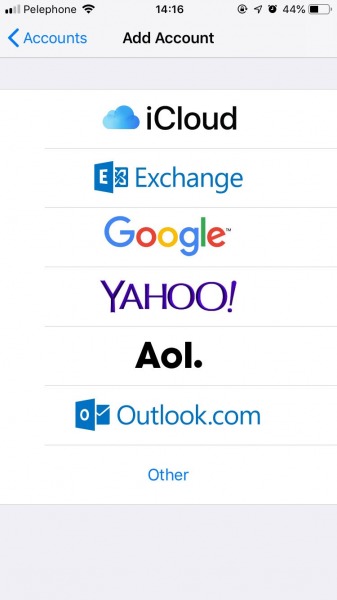
Step 5
Enter your full email address and click Next
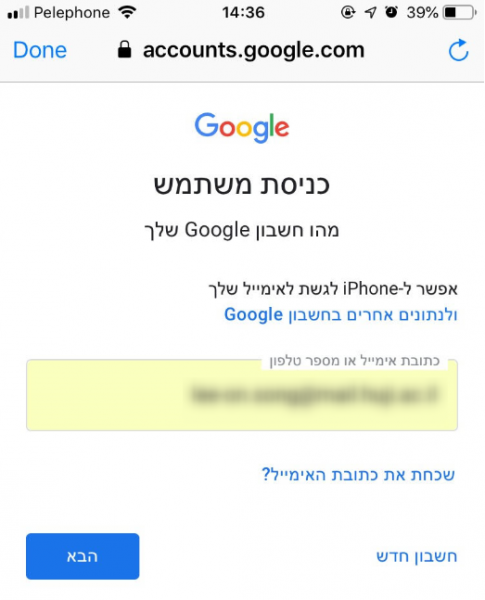
Step 6
- In the first field enter your HujiMail username
- Enter your password in the second field
- Click Sign in
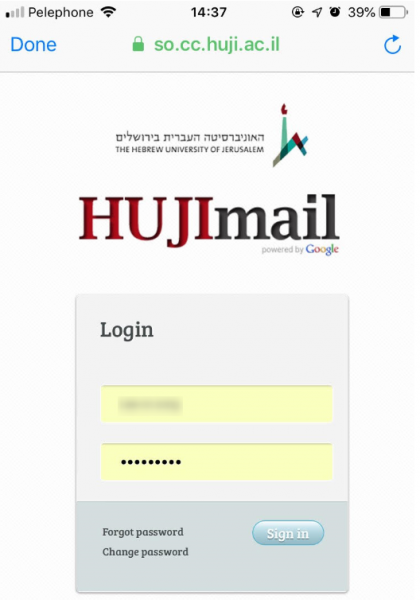
Step 7
Click Allow
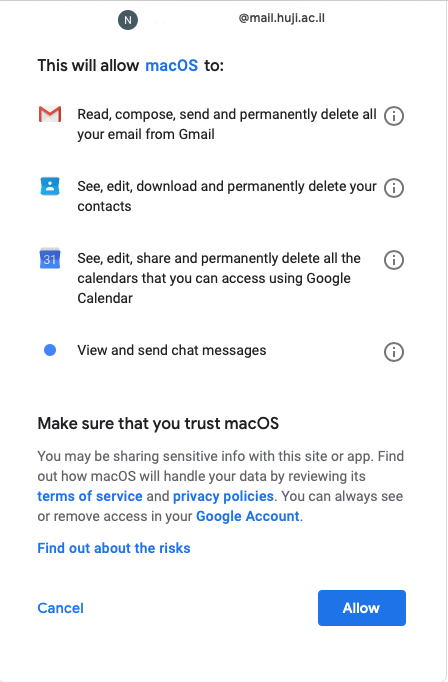
Step 8
Select the items you want to synchronize and click on Save