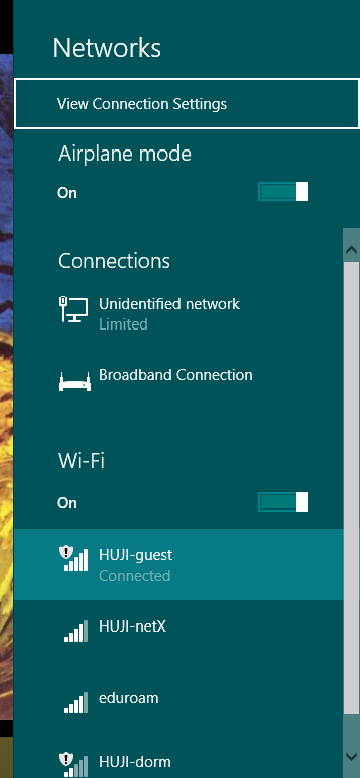Notes:
- If the wireless card installed on your computer is managed by a particular manufacturer software (rather than by windows), follow the manufacturer’s instructions and select the network: Huji-guest
- The services provided to guests are relatively slow and do now allow access to academic databases and other closed sites
Step 1
Open the Network pane by clicking on the display and cable drawing (in the image)
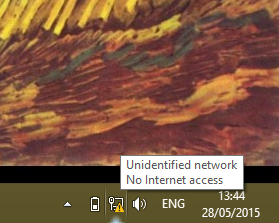
Step 2
- Make sure Airplane mode is off
- Turn the Wi-Fi switch to On
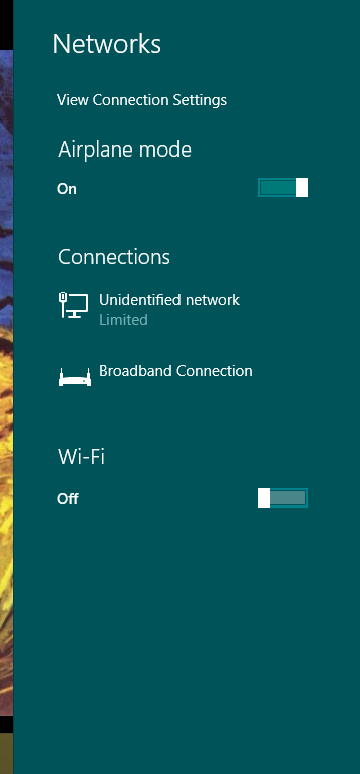
Step 3
Select the Huji-guest network
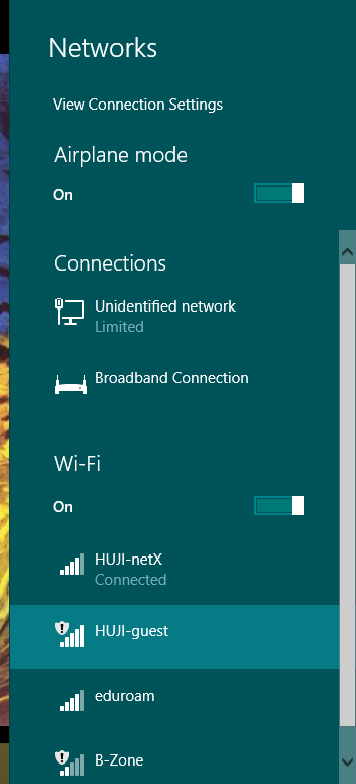
Step 4
- Mark Connect automatically
- Click Connect
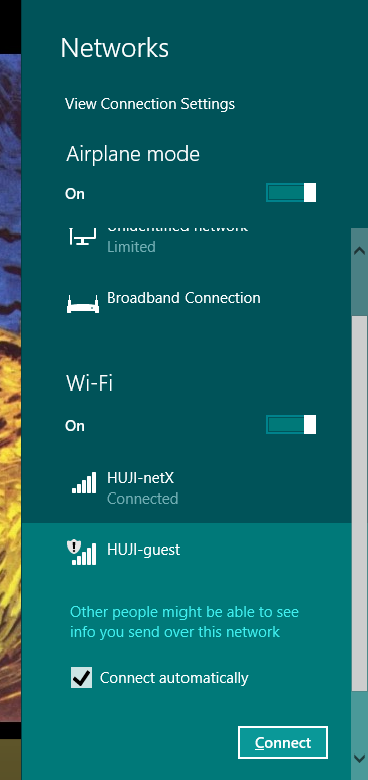
Step 5
The computer will connect to the internet
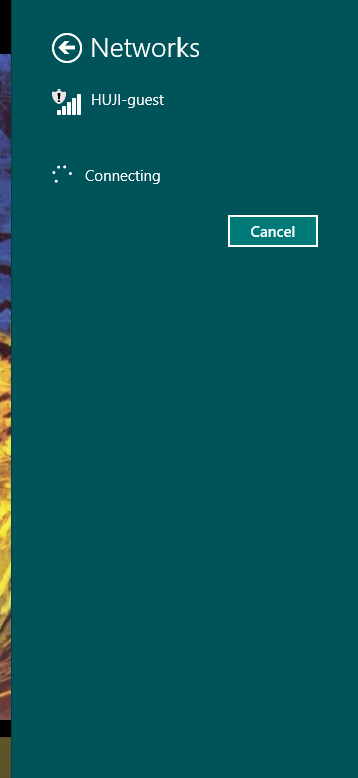
Step 6
The network is now in Connected mode