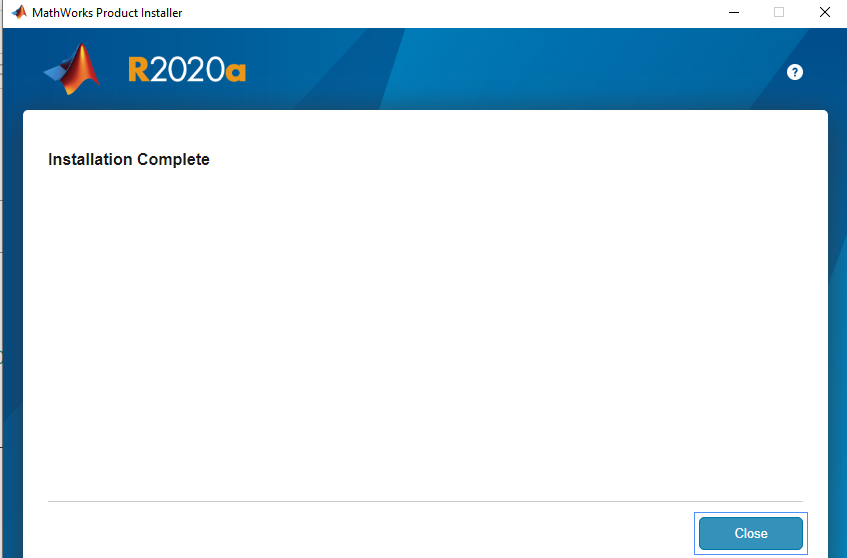NOTES:
- MATLAB installation requires typically hard drive space of 5-8 GB. Maximum space is 32 BG
- Supported Systems: Windows 64 bit 10, 7 SP1, Server 2019, Server 2016
- 32 bit systems are not supported
- Prior to installation please make sure you have received an email message from MathWorks with your email address and MathWorks password
Unzip the folder downloaded
Step 1
Open the extracted folder and double click on matlab_R2020b_win64_sa.exe
Step 2
- Enter the email address of your MathWorks Account .
- Click Next
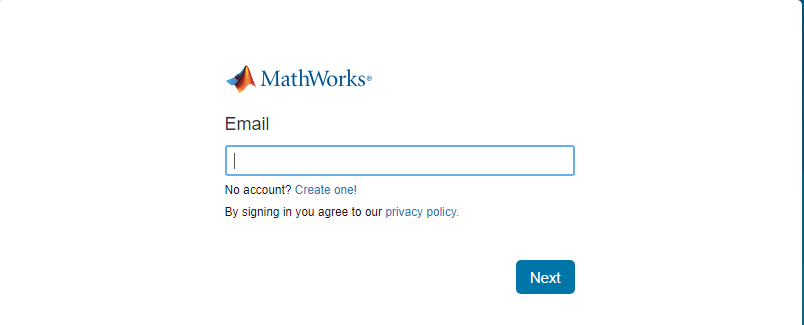
Step 3
-
Type your password.
-
Click Sign In
-
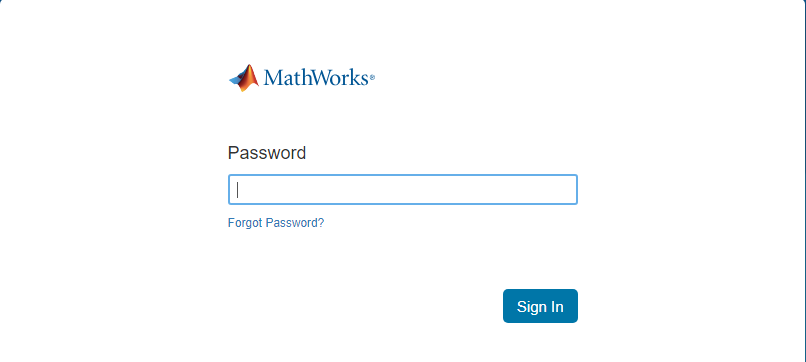
Step 4
- Mark Yes
- Click Next
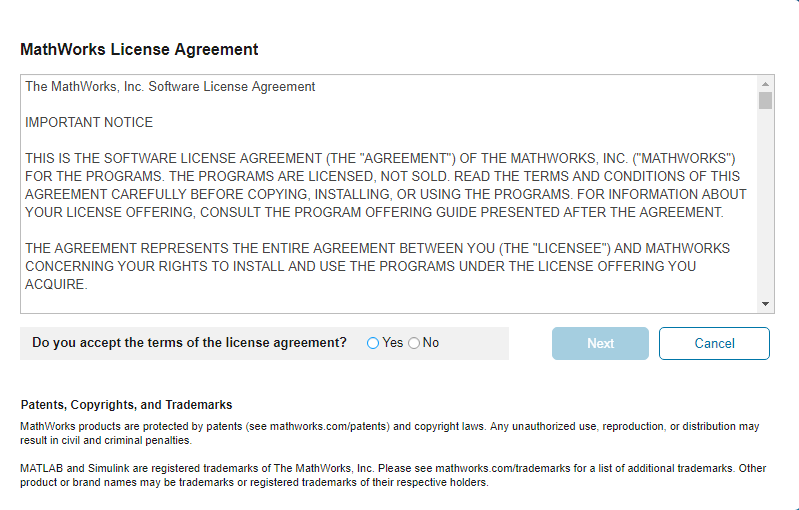
Step 5
- Mark MATLAB (Designated Computer)
- Click Next

Step 6
-
Enter the desired installation location
- Click Next

Step 7
- Choose products you wish to install
- Click Next
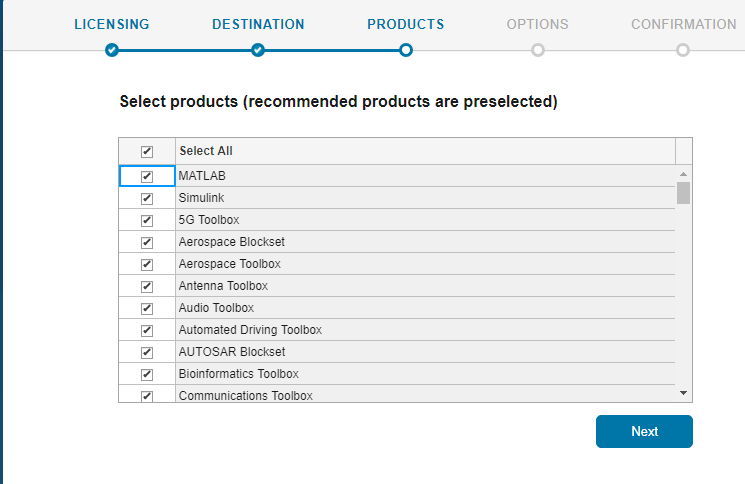
Step 8
- Click Next

Step 9
Click Begin Install
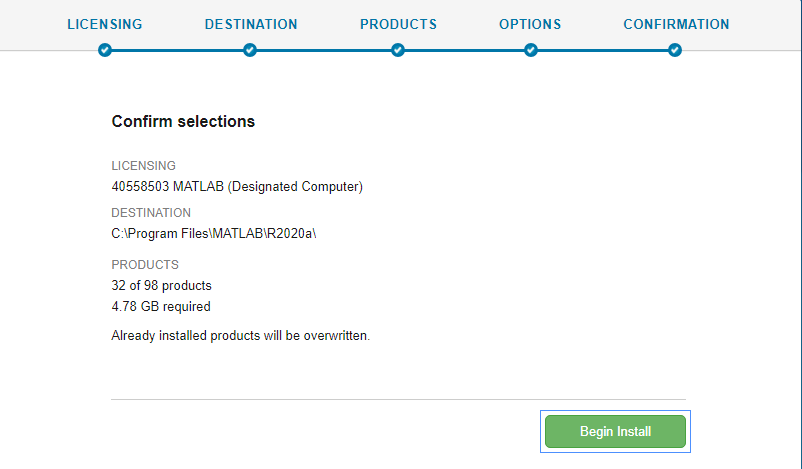
Step 10
Click Close.