Step 1
- Enter your account via the website
- Click on the Calender icon at the bottom of the screen
![]()
Step 2
Click on Import calendar

Step 3
Choose From directory option

Step 4
In the field, enter the calendar name huaccal and then click on HUJI Academic Calendar
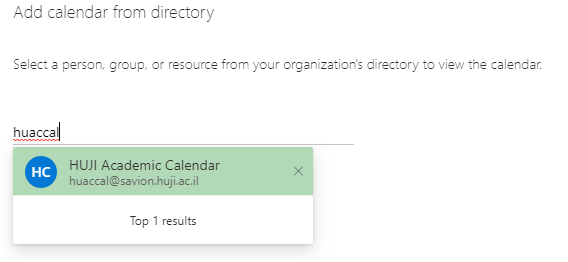
Step 5
Click on Add. The calendar has now been added to the calendar list


