Using a browser, access the following address: https://myplace.huji.ac.il
Login to the system
In the window that opens, select VMware Horizon HTML Access
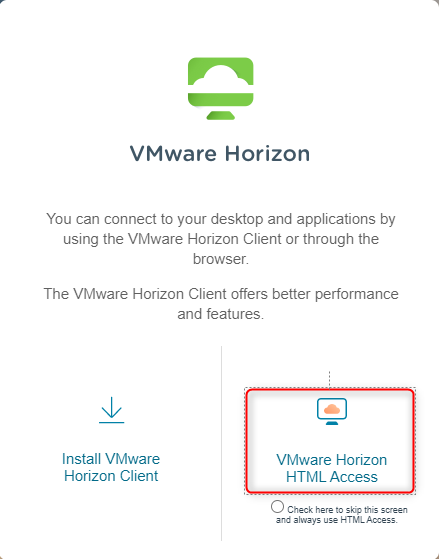
In the window that opens, enter the login details as you connect to the public computers at the university. Add CC\ before your username (CC\username)
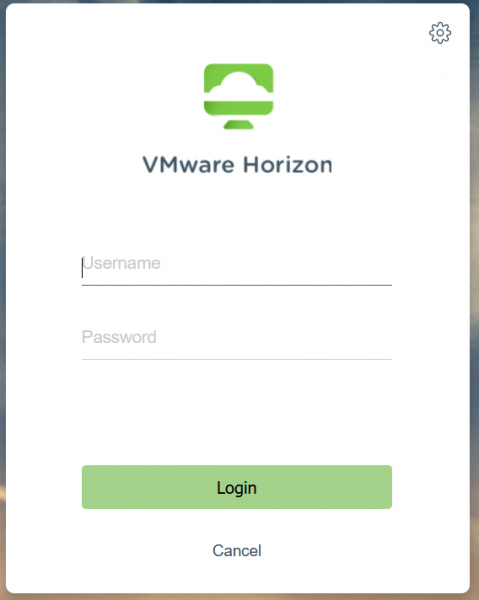
Select Desktop
The desktops you can connect to will now appear, please select the one you want
- Students: Farms
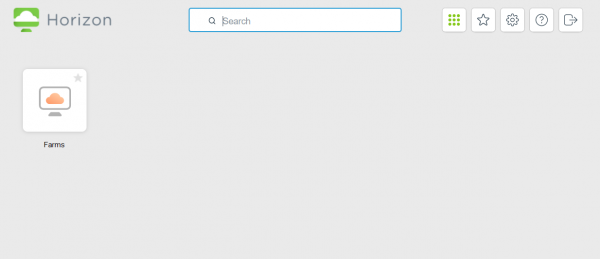
- Administrative staff: Minhali
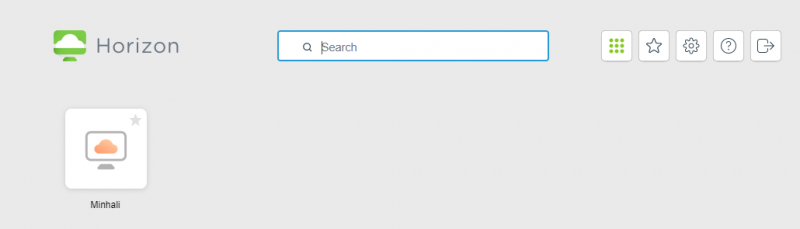
Clicking will connect to the remote computer!

